A Swift Sip of Cocoa
A Swift Sip of Cocoa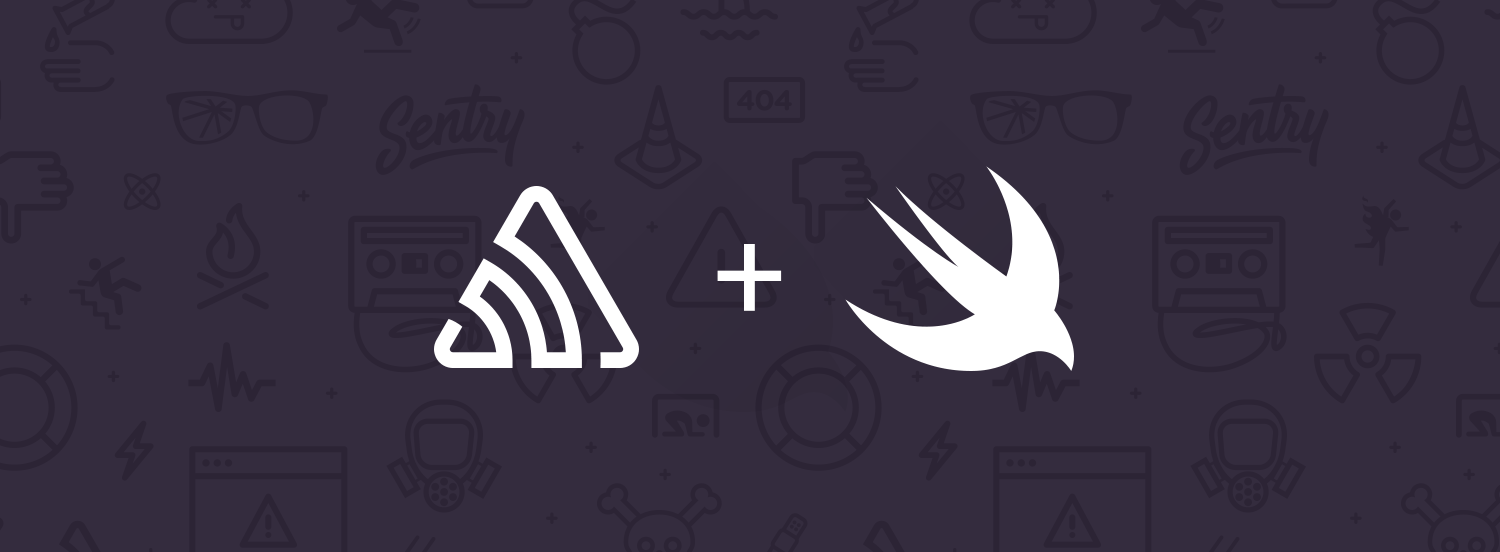
We launched an early beta of support for iOS error tracking a few months back and got a lot of good feedback from users. Since then we’ve invested a lot of time in making the clients better and are happy to announce that the clients are now stable and available.
Supported Platforms
Sentry clients support iOS, tvOS1, macOS and watchOS1. We refer to those platforms with the
If you want to use Sentry for any of those platforms we recommend the updated sentry-swift client which is the best supported of our Cocoa clients.
Setup
We recommend installing the client via CocoaPods, which is as simple as dropping this line into your Podfile :
pod "SentrySwift", :git => "git@github.com:getsentry/sentry-swift.git", :tag => "1.0.0"Afterwards a simple pod install will get everything up and running for you.
You can find several examples for how to correctly set up the SentryClient in our official GitHub repository. As always, Sentry is all about open source so if you want to improve the client in any way, feel free to join the development.
Features
With our first stable release of sentry-swift we also support the User Feedback feature in iOS, a feature you may already use in our JavaScript client. If your app crashes while User Feedback is activated, users will receive a prompt to optionally provide additional information that will be automatically linked to the corresponding crash in Sentry.

Another new thing we landed is that we now support stacktraces for multiple threads. You can switch between them in the UI to go to others. This is particularly useful if you expect a background thread to be responsible for a particular crash due to a data race.

For more details on how to get started, check out our Cocoa docs.
If you have questions, feedback or feature requests for our Cocoa clients, let us know in our forum.
1 you might encounter some less than ideal workflows with bitcode enabled apps. We’re working on improving the support for those and would love to get your feedback.



