Introducing our new Asana integration
Introducing our new Asana integration
Sentry integrates with many of your favorite issue trackers, and we're excited to add Asana to the list.
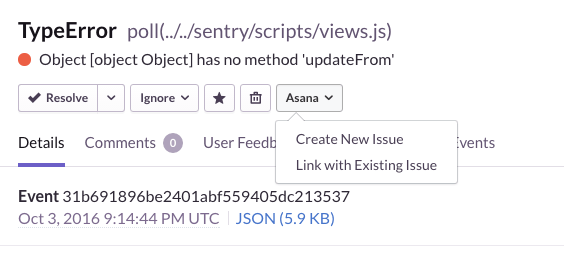
You can enable the integration by going to your project's settings page, clicking on "All Integrations" in the nav bar, and clicking on "Configure plugin" next to Asana. From there, you can link your Asana account and select an organization or workspace.
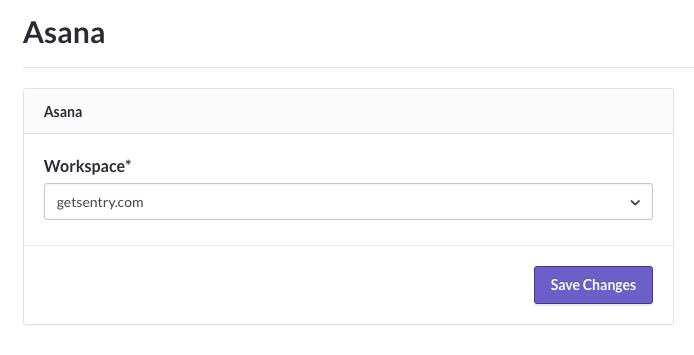
Once you've configured the integration, you can easily create Asana tasks from your Sentry issues.
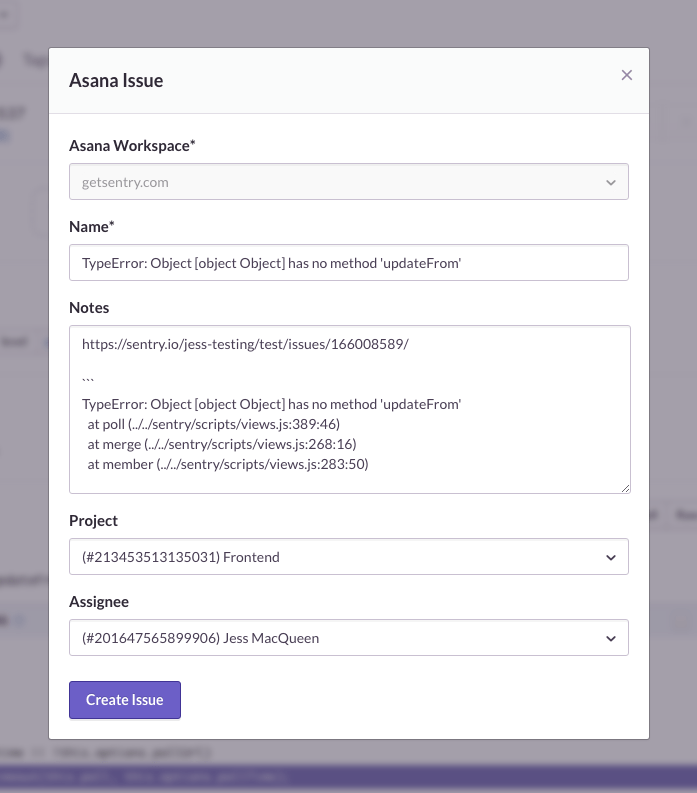
If you have questions, feedback or feature requests for Asana or any of our integrations, let us know in our forum.
Sentry has integrations with all your favorite apps and services so you can get more use from your error tracking workflows.



