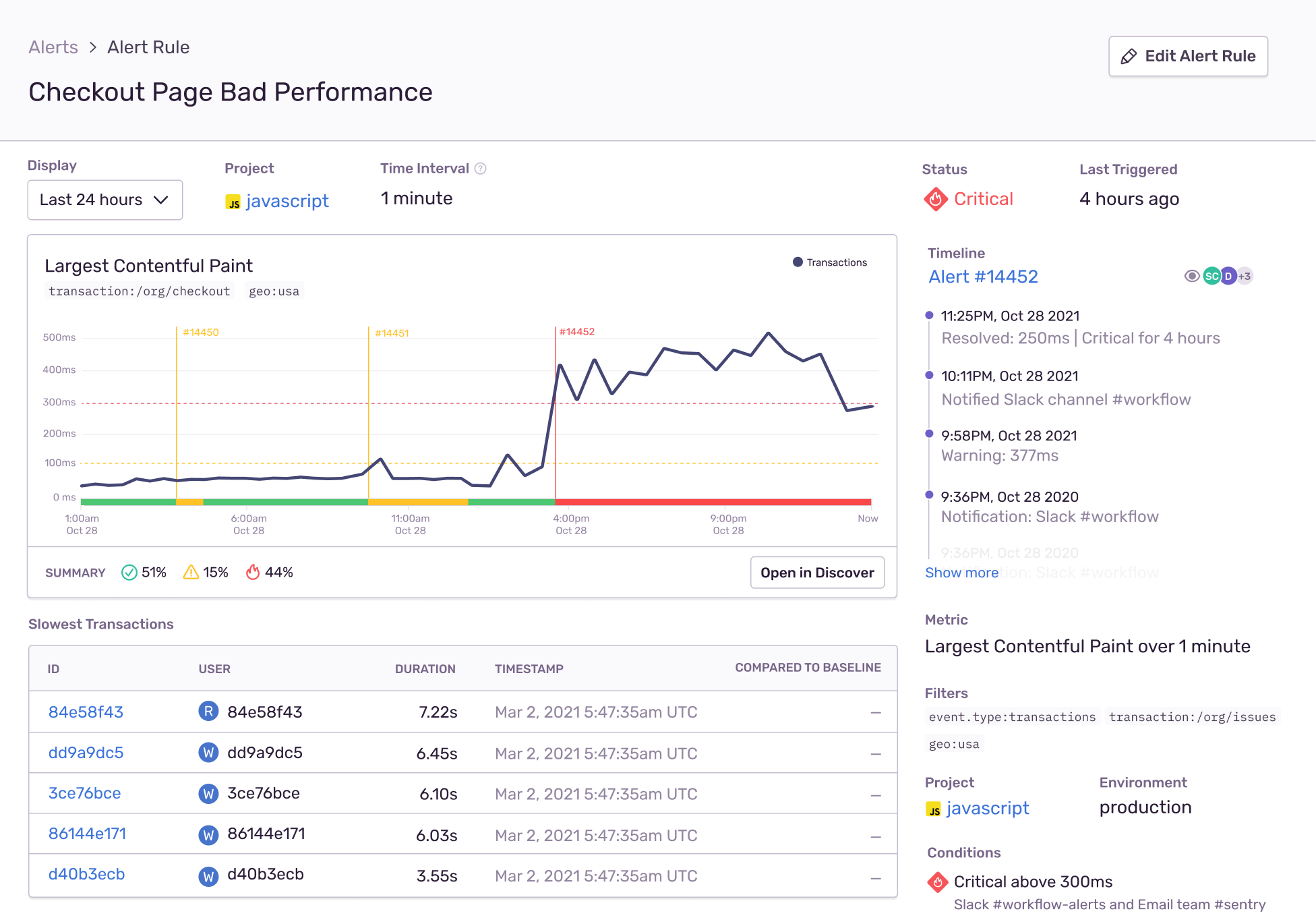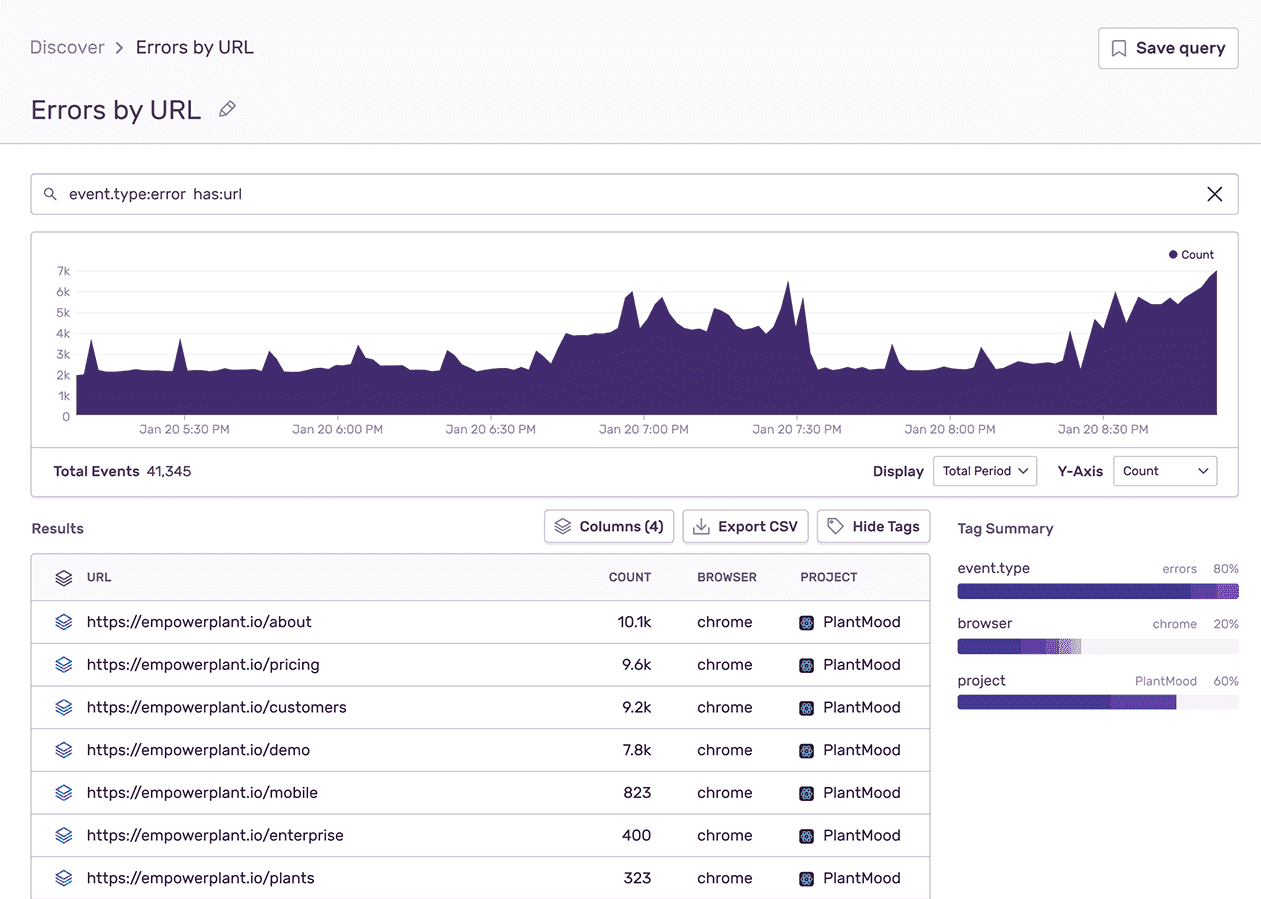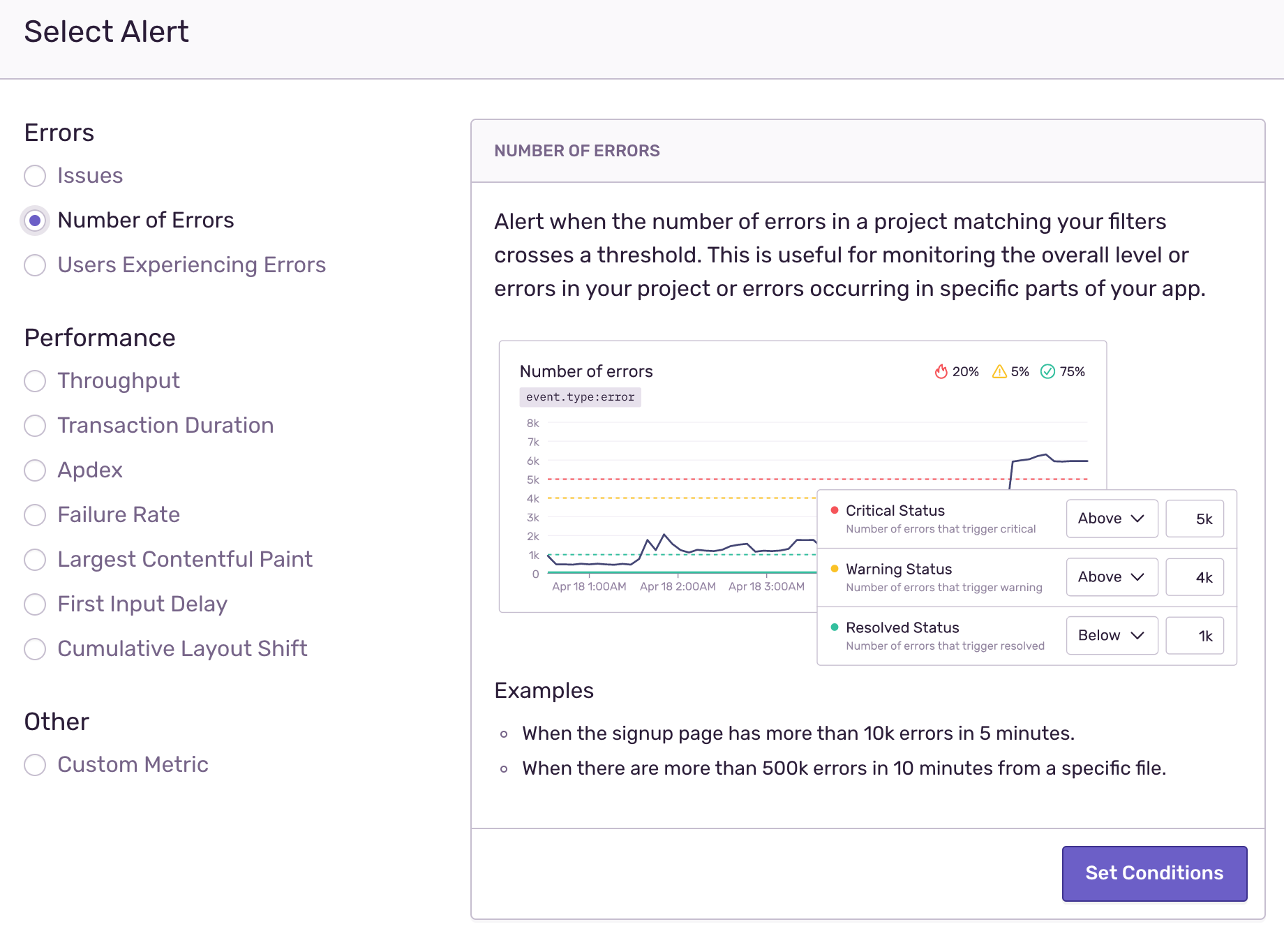Better Alerts [as in, far more specific and just generally way better]
Better Alerts [as in, far more specific and just generally way better]![Better Alerts [as in, far more specific and just generally way better]](https://images.ctfassets.net/em6l9zw4tzag/BLWrVKumzxhjInsQInD1R/50be0a29504696432e0ae7cd338f72f5/alertImprove-hero.jpg?w=2520&h=945&fl=progressive&q=50&fm=jpg)
A couple of weeks back, we broke sign-ups. And in the most meta fashion, we learned about this because someone here had the foresight to set up an alert in Sentry to notify us if sign-ups dropped to zero.
Getting alerted kicked off our incident response process. A team was formed to tackle “What broke?”, “How do we fix this?”, “How long has this been happening?”, “Are any other services impacted?”, and much more.
Previously, with enough time and digging around in Sentry, you (and we) would eventually find these answers — but it wasn’t straightforward. That’s frustrating, especially when time is of the essence.
So, we updated Alert Details to make answering those burning questions easier. In our example of broken sign-ups, the new Alert Details view gives us the entire issue history, what project, what team is responsible, and who created the alert.
But that’s just the beginning; we also wanted to make the alerts page more valuable by providing contextual information, so you have everything you need to resolve issues quickly. Below the chart, we now display a panel that shows a list of related errors or performance issues. From there you can jump off into Discover to determine the root cause of the alert.
Learning how to improve uptime with better Alerts
We also refreshed our alert wizard so it’s much easier to set alerts that make sense for your team. The new wizard makes it easy to see which alerts to add and what thresholds to use. Once you select an alert type, we provide threshold recommendations so that you can improve your signal-to-noise ratio. This means better alerts and fewer pages at night.
See issues clearly with Alert List
We created Alert List to show you the status of all your alerts - so you can quickly ensure that your product or service is covered and that all the alerts are linked to the owners. That way, each triggered alert will be routed to the right team. You can also filter alerts by name to narrow your focus to the alerts that matter to you. That’s right—now, you and your team can turn addressing latency alerts into a fun little game called “Who’s Lagging?” [...so sorry.] Alert List is so on top of it, in fact, that it’ll identify and alert you when an alert hasn’t been assigned. Inception.
With Alert List, it should be easier to see the alerts that matter to you and solve them quickly and thoroughly. We hope these improvements make Sentry more useful. Because we really wouldn’t want to make Sentry less useful.
Let us know what you think — drop us a line at our forum or on discord. And if you’re new to Sentry, you can try it for free today or write to sales@sentry.io to get started.