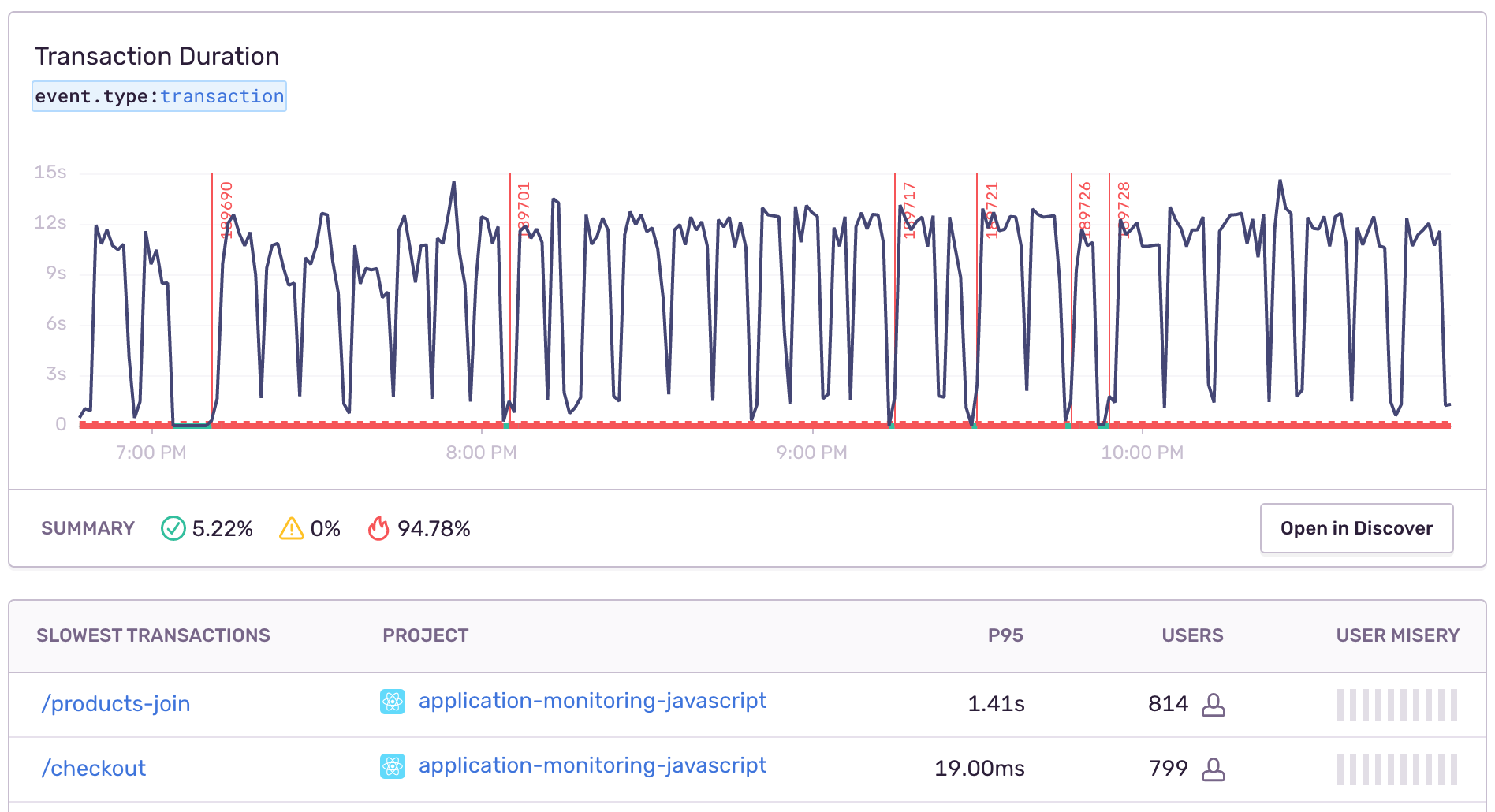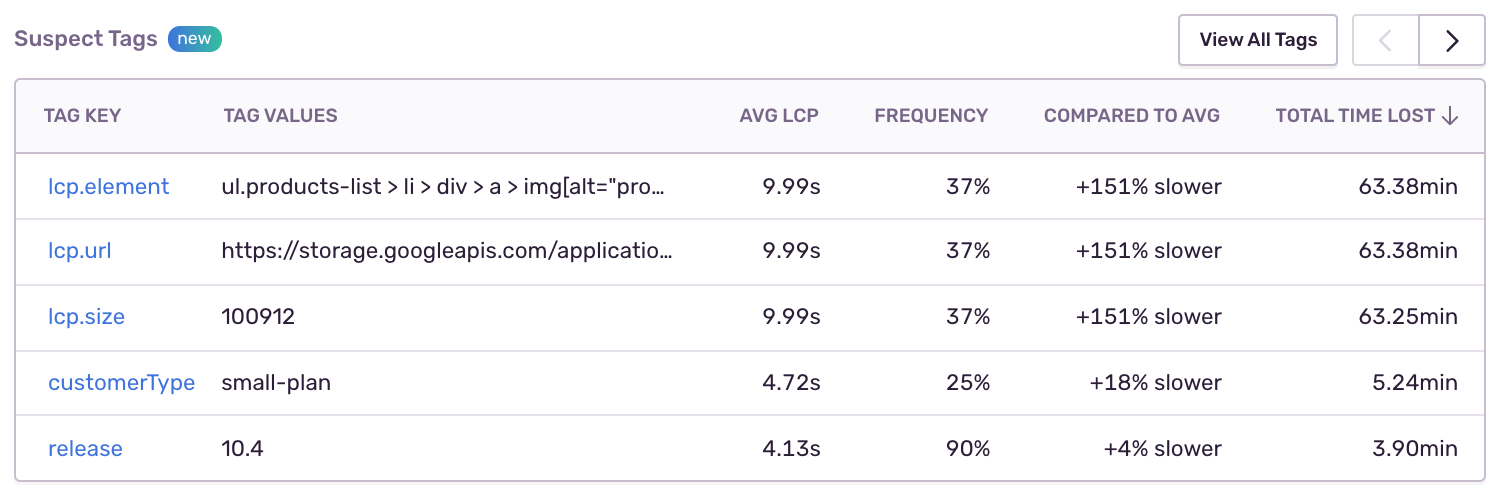Change Happens - Get Alerted
Change Happens - Get Alerted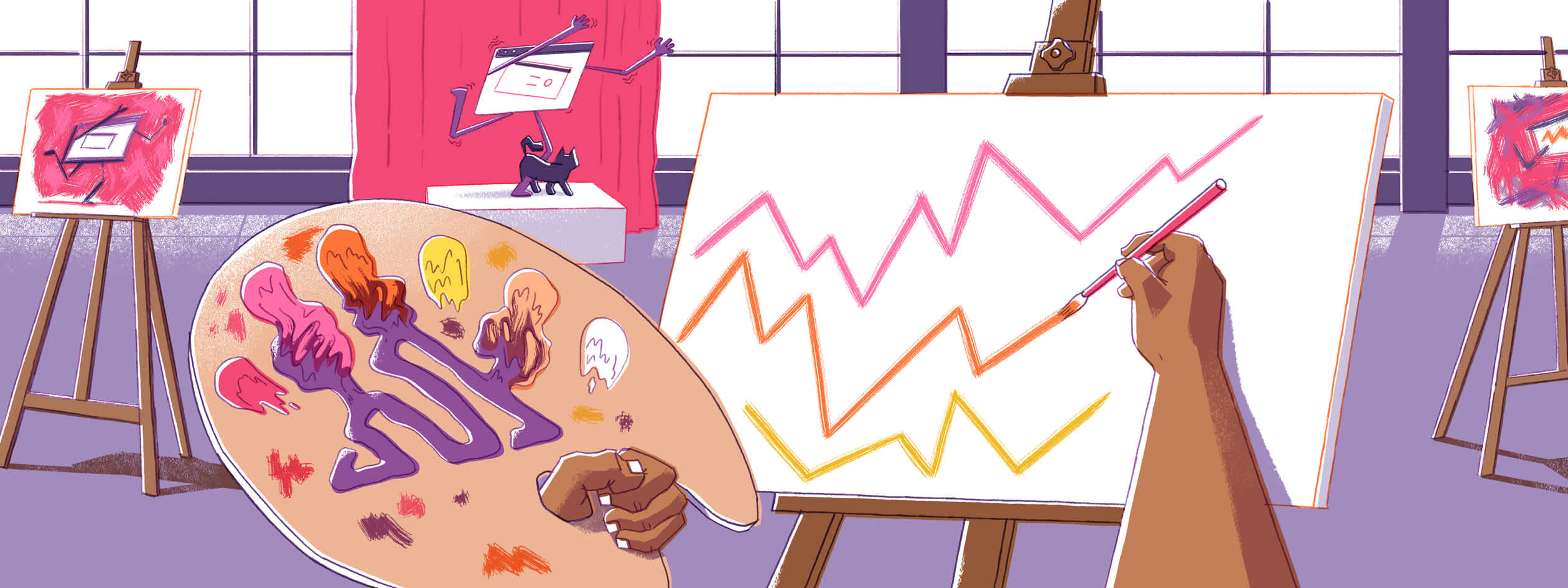
To give you enough notice to fix an issue before it escalates, we’re evolving our alerts and making them more proactive with Change and Crash Rate Alerts. So when your application experiences a change from the norm or a dip in crash-free sessions, Sentry will (smartly) alert you via Slack, Teams, PagerDuty, or old-fashioned email.
Imagine your service typically gets 100 errors a day, but after a release, the number of issues jumps to 1000? Internally, if we see errors double after a beta release, we want to roll back and investigate to get ahead of the problem. But, conversely, if the failure rate doubles or the transaction rate drops but we didn’t make any changes to the service, that would signify a change and something we should investigate.
Change Alerts
Change Alerts help make sure you see how your present code differs from the past’s. We compare metric alerts or issue alerts between periods. Now, if the count or percentage change is higher than what's historically significant, you’ll be alerted.
Once an alert is triggered, you can automatically route the alerts to the individual or team who owns the code via Code Owners or Suggested Assignees. Then, with Jira Issue Alerts, a Jira issue is automatically added to the owner’s backlog, reducing notification fatigue and preventing issues from falling through the cracks.
Here’s a quick tutorial on setting up a change alert to get notified when your product is experiencing more issues than normal.
Alternatively, you can also create a change alert to notify you when there is a change in a metric, such as Transaction Duration:
If the alert is triggered, you can easily understand what happened and when, by jumping into the Alert Details view. In addition to having all the historical data at your fingertips, we’ll surface a list of suspect issues so you don’t have to go spelunking for the root cause. Now you can correlate historical data with potential causes to root out the line of code triggering the alert and possibly the commit that ruined your day.
Crash Rate Alerts
To monitor the stability of every release, you can now set an alert when the % of crash-free sessions or % of crash-free users falls below your quality threshold. This new alert type lets your team set Service Level Objectives and get notified if a new release reduces the stability of your app. In addition, monitoring the change crash-free rate enables you to roll back changes or stop progressive rollouts before they affect a majority of your customers.
With a holistic view of your releases and apps across devices, you can see clearer, solve quicker by pinpointing the root cause and getting visibility into the stability of your release with alerts.
Build with Sentry
Change Alerts and Crash Rate Alerts are just two milestones in our roadmap towards more dynamic alerting capabilities. Flip on the early adopter flag in your settings menu to get alerted as we add new features and give us feedback. We’d love to hear your feedback.
If you’re like me and like to learn with videos, check out these videos on setting up alert rules and issue alerts. After all, how much Squid Game can you binge?
Log in to your account to set up Change Alerts or if you're new to Sentry request a demo and try it out for free.