Debug (even) faster with 8 Sentry updates
Debug (even) faster with 8 Sentry updates
Over the past few months, we introduced several new features and capabilities. While we released larger product updates like Trace Explorer, Insights modules, and our JavaScript V8 SDK (to name a few), it's the smaller, iterative improvements that really make a big difference in your debugging workflow. Let's dive into 8 recent updates that you should know about.
Core platform: More debugging context in your issues and traces
Event Highlights
The new Event Highlights feature surfaces the most relevant and important tags at the top of the issue details page. You can also customize Event Highlights to standardize the tags shown across all issues in a project. Bringing this data to the top of the page lets you quickly pinpoint the root cause and reduce debugging time.
React component names and React 19
Identifying the root cause of a React issue just got easier with the addition of React component names. In the bundler plug-in, you can now annotate your output DOM with its respective frontend component names. This helps you know exactly which component is causing an issue by viewing it within the breadcrumbs of an issue, a span, and a replay.

React 19 is still in beta, but the Sentry React and Next.js SDKs already support it. With React 19’s new error handling hooks feature, Sentry will automatically attach your component stack to every new error, making it easy to know where to look in your component tree when debugging. You can learn more about it here.
Trace View
The new Trace View shows how multiple services within your application interact when supporting operations like page loads. We updated the Trace View to include new features like:
Zooming into bars in the waterfall view to better understand data gaps.
Displaying associated issues, web vitals, and profiles within a trace.
Adding a trace-level search bar that highlights transactions and spans by their properties.
Workflow: Less noise in Slack and automatically closing Jira tickets
Slack threads for alerts
When your team members take action on a Sentry Issue or if it reappears, Sentry will reply to the original Slack notification. By grouping alerts into threads, it’s easier to follow the discussion around a particular issue and keeps your Slack channels organized.
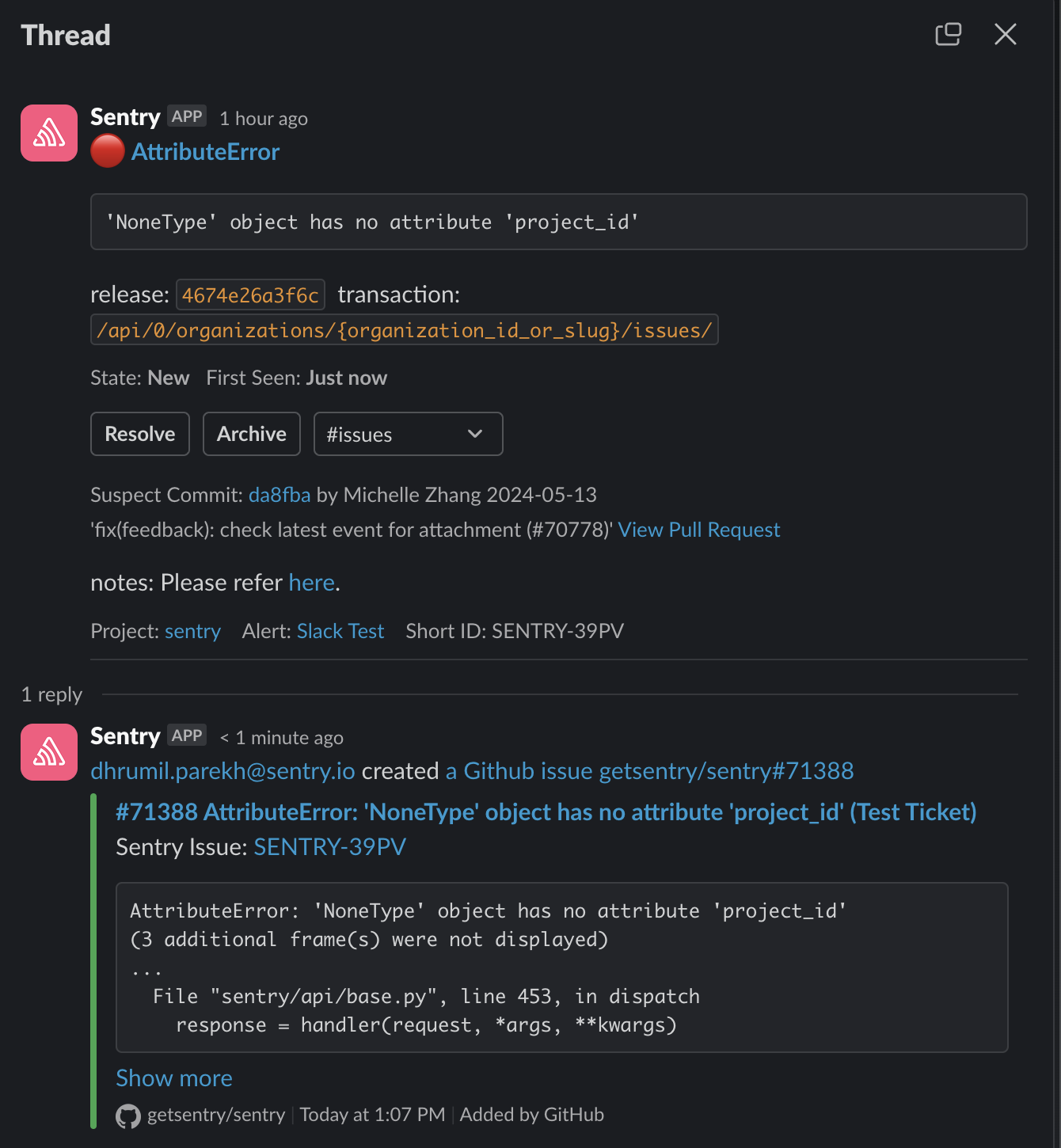
Automatically resolve issues through Jira
You can now automatically resolve Sentry Issues when you close the linked Jira ticket as done. This update ensures your issue tracking stays in sync and reduces the risk of overlooking resolved issues. To enable this feature, go to Settings > Integrations > Jira > Configure to make this selection. You can learn more about the Sentry Jira integration here.
Quality of life: Automating code mappings and focusing on the important issues
Automatic code mappings for PHP and GO
For organizations that have integrated GitHub, Sentry will automatically set up code mappings for PHP and GO projects. After Sentry sets up your code mappings, you should notice that more issues have Suspect Commits and Codeowner-based assignments.
Ignore noisy JavaScript errors
Browser extensions, code-injecting browsers, or widgets from third-party services all may throw errors that you cannot address. If your JavaScript project is a browser SDK that’s from version 8.10.0 onward and one of Sentry’s bundler plugins, you can define which URLs to allow errors from and filter out third-party errors by defining allowUrls and denyUrls options, and thirdPartyErrorFilterIntegration. Learn more. Use our JavaScript debugging hub to learn more about how to troubleshoot issues.
Issue Priority
The new Issue Priority feature helps you focus on issues that matter most. Sentry now assigns priority to issues based on the event's log level (for error issues) or severity (for non-error issues like performance). For Python and Javascript projects, Sentry will also consider the error message, whether or not the error is handled, and historical actions taken on similar issues. Sentry also uses ongoing issue behavior to update priority over time. Issues experiencing a surge in occurrences (escalations) are automatically promoted as a priority to ensure that nothing is missed.
To declutter your Issues stream and help you identify and address high-impact issues faster, all organizations now see the Prioritized Issues tab by default. You can also deprioritize unimportant issues by manually adjusting their priority level.
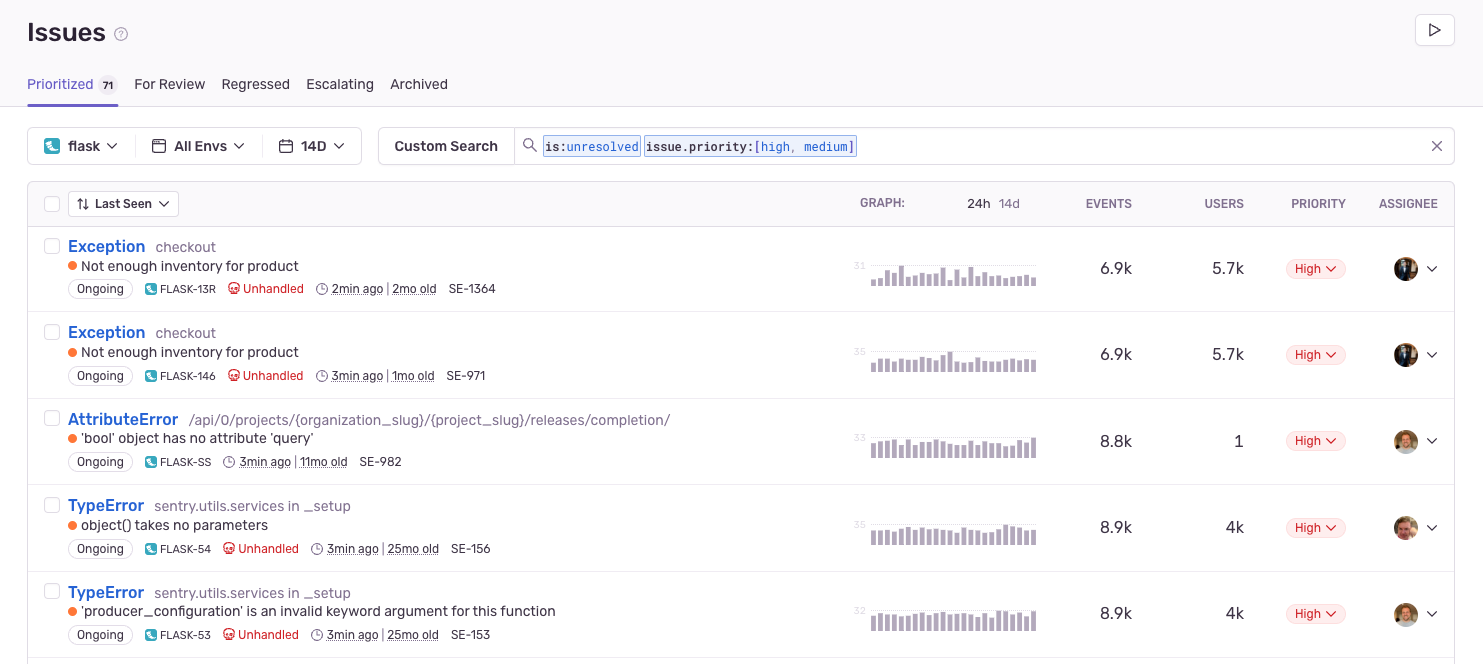
Want to stay up-to-date on the latest from Sentry? Check out our changelog for a running list of all product and feature releases. You can also drop us a line on GitHub, Twitter, or Discord. And if you’re new to Sentry, you can try it for free today or request a demo to get started.



