Find the Root Cause Faster with Trace View and Trace Navigator
Find the Root Cause Faster with Trace View and Trace Navigator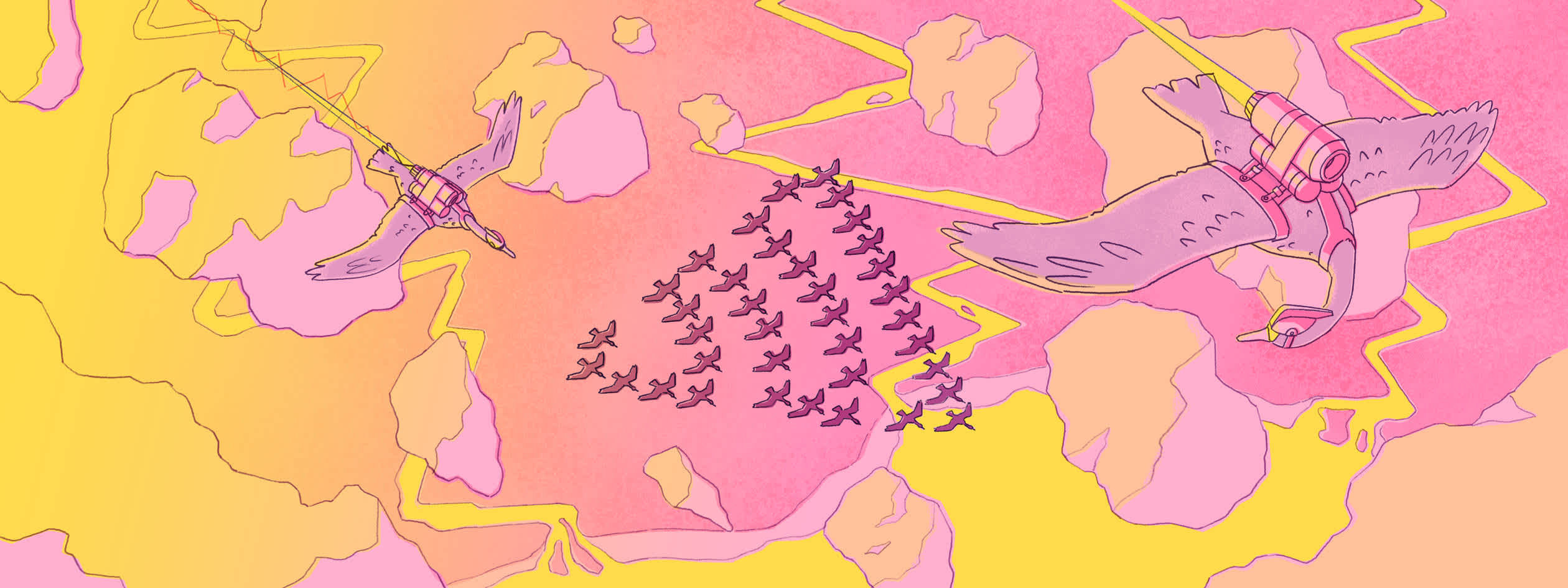
Like a bratty teenager, traditional monitoring answers your questions, but does so in a terse, unhelpful manner:
Why is my page slow?
Guess it’s the API call. It’s a 504 thing — you wouldn’t understand.
Ok, so why is the API call slow?
Ask your DB query. Gosh!
You need a better conversation with your code — one which gives you contextual clues about your application’s performance. And that’s what we’ve delivered with our new Trace View and Trace Navigator features.
Connect your slow-loading dots with Trace View
Trace View gives you a throughline between transactions across all your projects. Now you can follow poor performance to its root cause by drilling down into the details of a single trace as well as crisscrossing between front- and back-end transactions in that trace.
For example: say you have a React single-page app, and it makes a call to a backend API in Python, which then queries the database. By using Trace View, you can see how your code progresses from the initial call to the final query — and see how related errors react to each other in context.
In this tutorial, see how you can use Trace View to jump between parent and child transactions and, ultimately, gain a better understanding of your endpoints.
Tl;dr your errors with Trace Navigator
You don’t read logs — you scan them. So why should your application monitoring be any different? Trace Navigator gives you the context you need to see details at a glance as well as get visibility into the bigger picture. The minimap helps you navigate related errors and children transactions. With it, you can flit between related errors and performance issues while also being able to order metadata like device, OS, and browser.

Trace Navigator shows related transactions, along with any errors that occurred in them. Now you can navigate between the events of a trace without having to go back and forth between tabs.
Developers know that there’s no such thing as an isolated issue. Many of your frontend errors will have roots in your backend infrastructure — and vice versa. With our new Trace View and Trace Navigator, you’re able to see the problem clearly — so that you can solve it quicker.
Try Sentry for free today or contact us at sales@sentry.io to get started.




