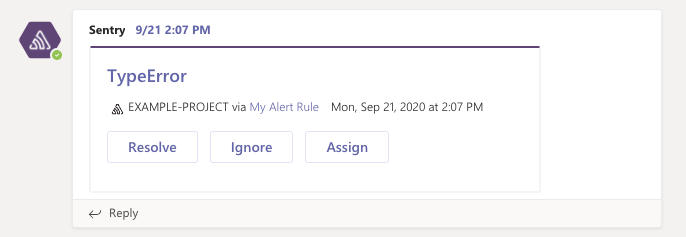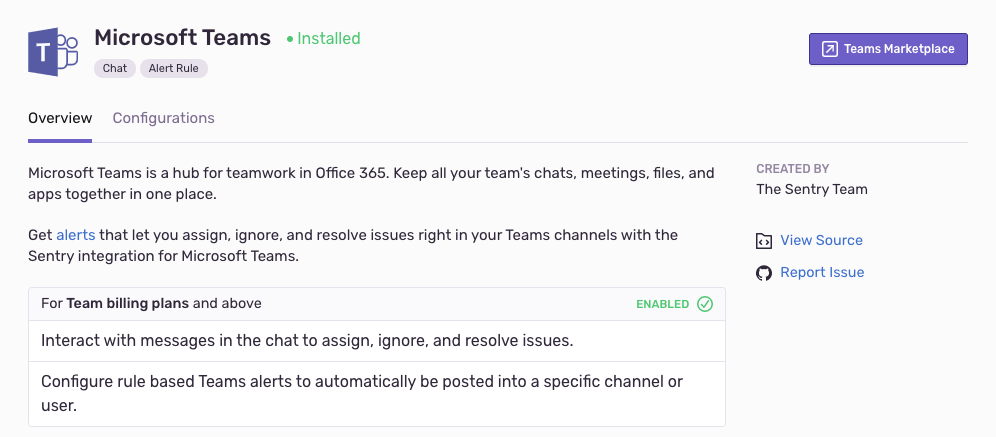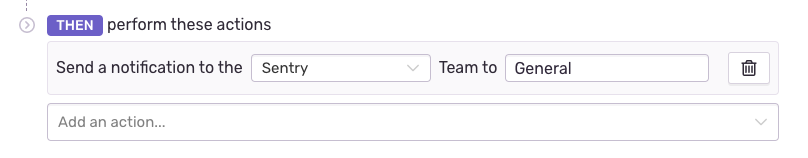Get Sentry Alerts in Microsoft Teams
Get Sentry Alerts in Microsoft Teams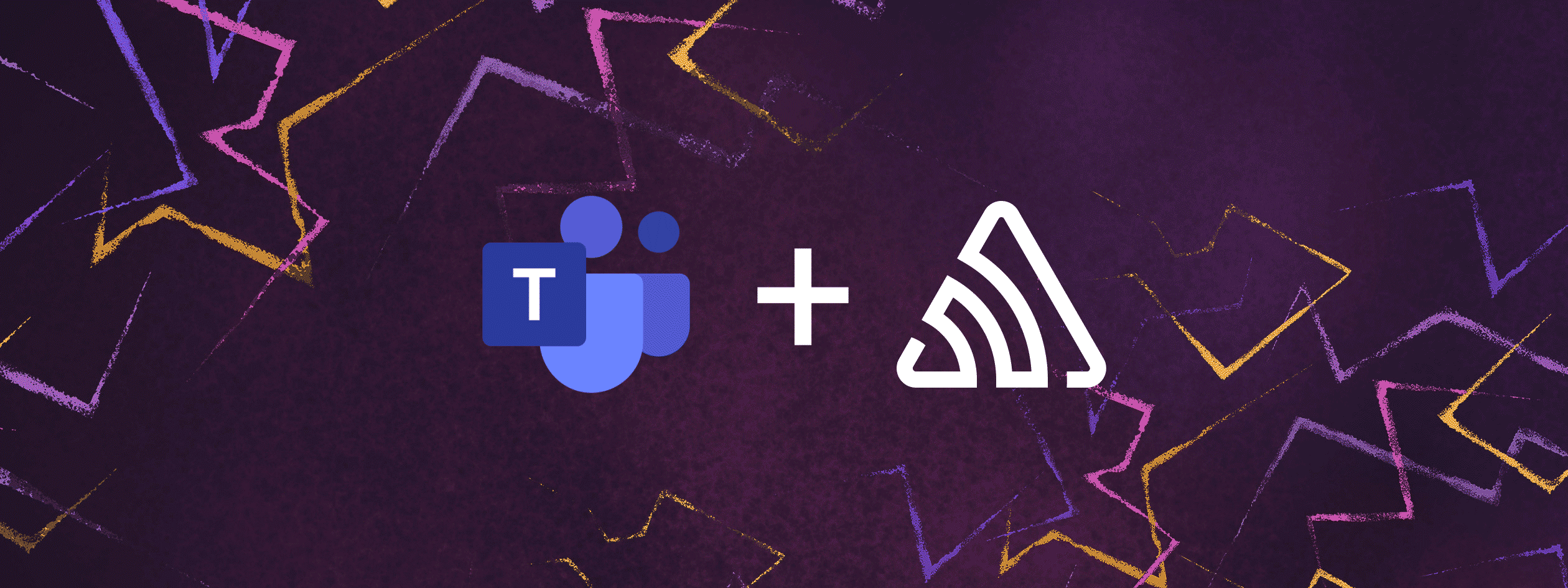
Microsoft wanted to give teams more ways to be well... a team. So they built Microsoft Teams, a communication platform for instant messaging, voice & video calls, and a way to watch NBA games (I never saw that last one coming). Let's add "get Sentry notifications" to the list.
Sentry alerts in Microsoft Teams
Developers are using Microsoft Teams to stay up to date on inflight work, design solutions for new work, and now, to never miss a critical issue again. With our Microsoft Teams integration, Sentry automatically notifies pre-defined channels with alerts for all code errors or performance issues or issues that meet a set of rules. Use the integration to assign, ignore, or resolve issues right from the chat.
Is your service seeing 50 new errors 5 minutes after a release? Or have page loads spike to 7 seconds? No big deal. I mean, it's a big deal, but now you'll have access to all the context to resolve the issues right from Microsoft Teams.
Getting Started with Sentry for Microsoft Teams
In Sentry, navigate to: Settings > Integrations. Then, find Microsoft Teams and click Teams Marketplace to continue installation. For a complete set of installation instructions, see our docs.
Create a new Alert Rule
Once you've finished setting up Sentry for Microsoft Teams, it's time to create a new Alert Rule. In Sentry, go to the Alerts page and click Create Alert Rule. Finish configuring your alert and don’t forget to add notifying Microsoft Teams as an action.
The next time your Alert Rule is triggered, you'll be notified in Microsoft Teams. For more information, see our docs on Alerts and the Microsoft Teams integration.
Interested in building your own Sentry integration? Learn more about Sentry’s Integration Platform.