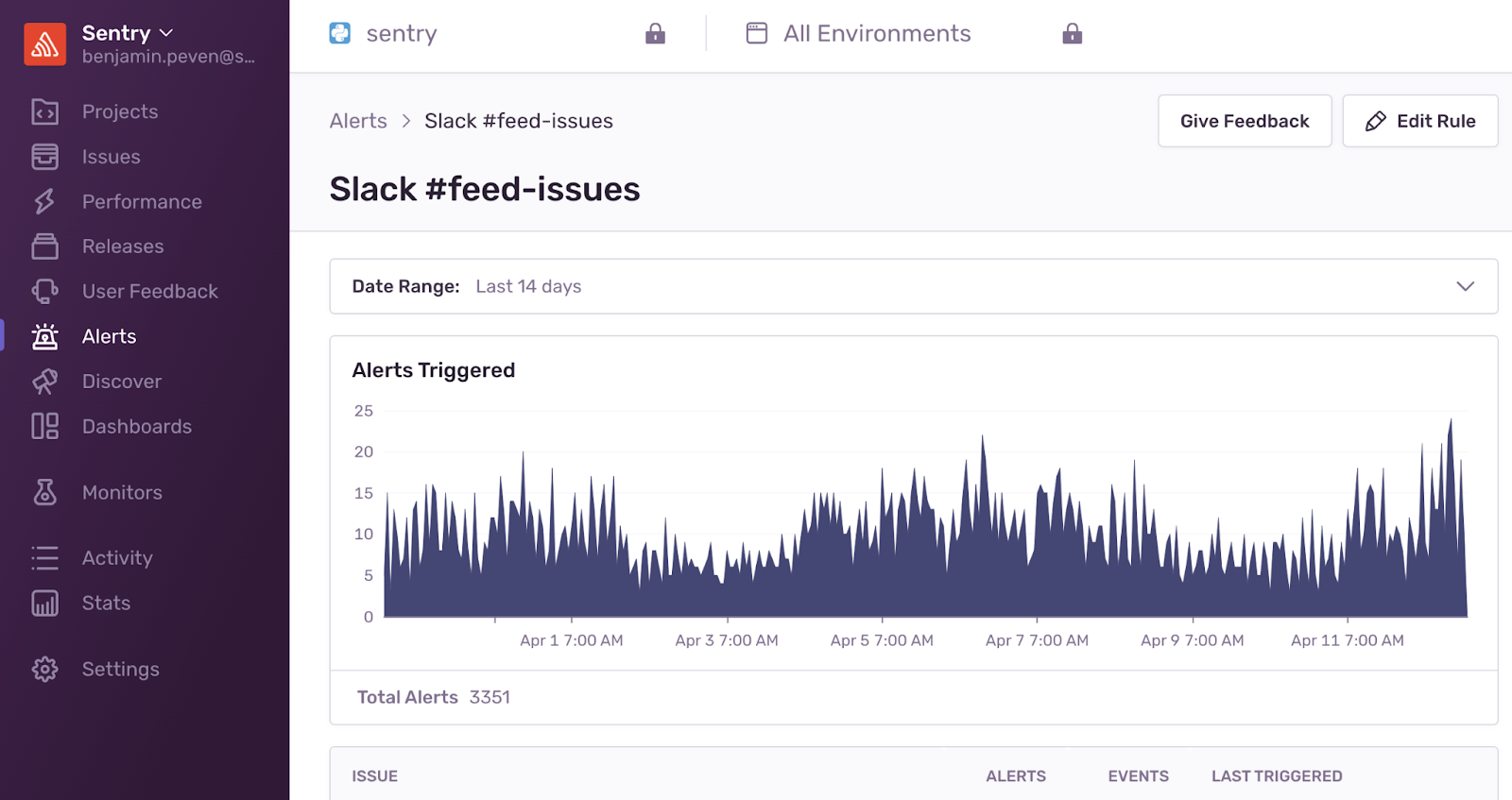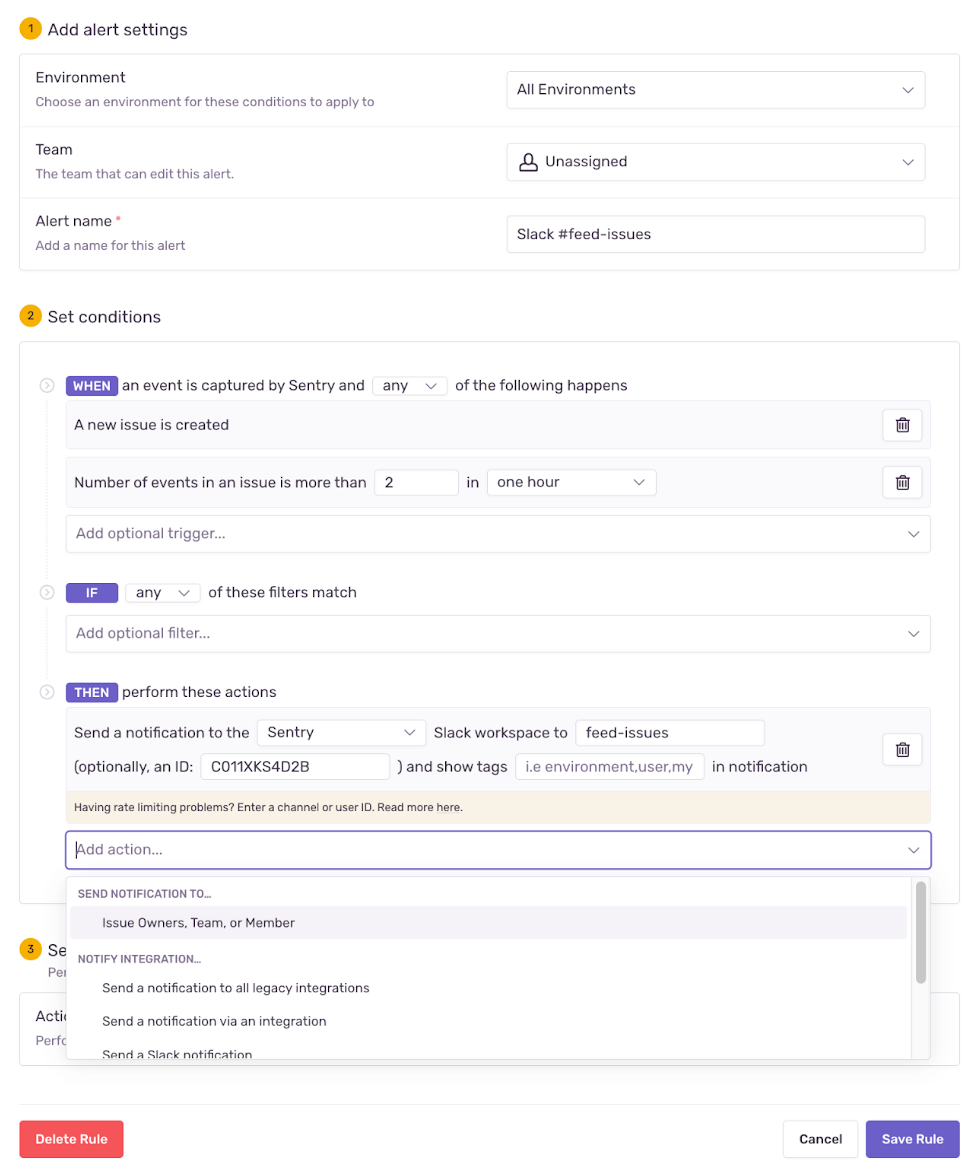Improved visibility for Issue Alerts
Improved visibility for Issue Alerts
As most developers know, alert-fatigue is real, and the last thing you want is another feed of notifications. Read on to learn how the new Alert Details view helps you filter out notifications for Issue Alerts you don’t care about, and how it can help you focus on the ones that do.
Previously, we didn't have context into which Alerts were triggering our notifications. With the new Alert Details page, we get more context into what’s causing our notifications. Now we can easily identify higher priority Alerts in our prod environment, and have been able to limit the number of lower priority Alerts from our demo environment.
Rhuan Barreto, Sentry customer
When you get started with Sentry, you’ll likely create an Alert for every Issue. Unless you are writing error-free code (in which case, come work for Sentry), chances are your notification channels are full of...notifications. While these notifications can help you catch errors and performance issues before the customer experience degrades, your notification channel can quickly become a must-mute “feed”.
After setting up your Project, a common next step is to configure Alerts so that you can start receiving notifications for Issues that need resolving. You can create two types of Alerts: 1) Issue Alerts - Issues that match a specific criteria, and 2) Metric Alerts - Macro-level metrics for error or transaction events which cross a set threshold. No matter the Alert type, you can set up the Alert to trigger a notification to email, Slack, Microsoft Teams, escalate through PagerDuty, or create tickets in Jira, Azure DevOps, or Linear.
You may ignore Alert notifications altogether and rely on filtering by production in the Alerts tab. Or you could manually map notifications back to Issues, and then update Alert conditions to only include specific Issues. This process can be very time-consuming to maybe successfully reduce the number of notifications. All in all, if your Issue Alert notifications aren’t actionable, you risk not catching errors before things start to spiral.
Better quality Alerts
The new Alert Details page gives you insights to help you cut down on the notification noise and makes Issue based notifications more actionable. The Alert Details page displays the number of times an Issue Alert was triggered and which Issues are triggering Alerts. Now you don’t need to sort through notification channels to identify which Issues are associated with your notifications.
To access the Alert Details page, simply select an Issue Alert from the Alerts tab. In addition to displaying Alerts over time, and which Issues are triggering Alerts, you can see Alert Conditions and Alert Rule details. You can also edit the Alert Rules through this tab as well.
In the example below, I select an Issue Alert and see that the ReadTimeoutError Issue has triggered 104 alerts in the past 14 days. I may want to look into this error in the future, but in this case, these timeout errors aren’t worth waking up in the middle of the night for. To exclude these events from this Alert, I edit the Alert rule to exclude the ReadTimeoutError exception. Now I won’t receive any more timeout error notifications.
The new Alert Details page gives you more visibility into what’s triggering notifications, so that you can fine-tune Alerts to focus on Issues that matter most. Fewer notifications, means less time checking Sentry, email, Slack, etc. and more time building.
For questions or feedback about the new Issue Alerts Details page, drop us a line on GitHub, Twitter, or our Discord. And if you’re new to Sentry, you can try it for free today or request a demo to get started.