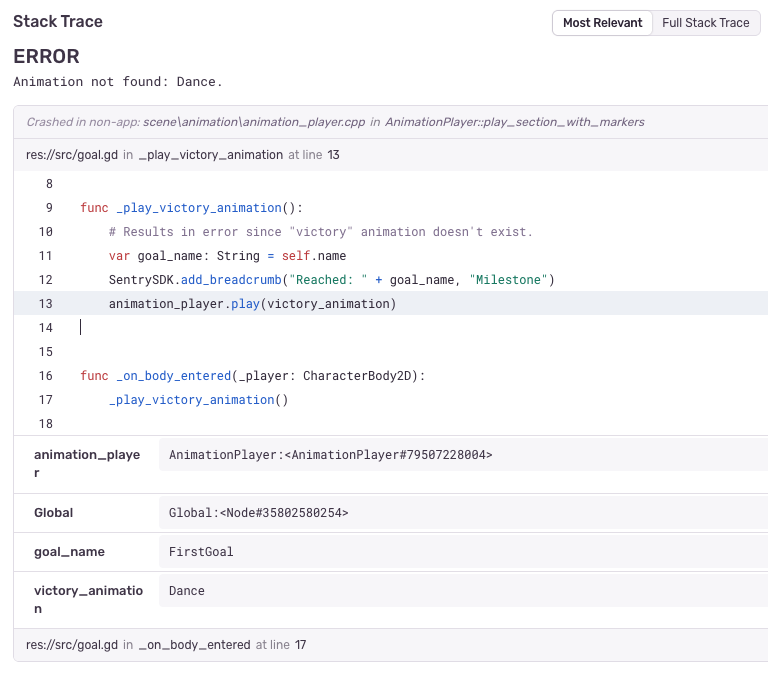Introducing Sentry's Godot SDK 1.0 Alpha, with support for Godot 4.5 Beta
Introducing Sentry's Godot SDK 1.0 Alpha, with support for Godot 4.5 Beta
Debugging during development is easy. You've got a debugger, stack traces, and logs right in front of you. But once your Godot game is in the hands of players, things get trickier. Most won’t report bugs, and if they do, you’re lucky if they include anything more than “it crashed”.
For a long time, Godot have lacked some of the debugging functionality available in other game engines, but with Godot 4.5 (currently in beta) you now get built-in support for script stack traces, so when something breaks at runtime, you can actually see what led up to it, even outside the editor.
Even better: Sentry’s new Godot SDK 1.0 (currently in alpha) builds on these improvements to give you full visibility into crashes and errors in the wild. With full GDScript stack traces, native crash reporting, and contextual breadcrumbs, so you can fix production issues fast, without waiting on player reports or parsing logs looking for answers.
Introducing Sentry's Godot SDK 1.0
Sentry's Godot SDK already has many features designed to help Godot developers diagnose and debug games, like:
Native support for automatic crash reporting on Windows, macOS, and Linux so you can track hard-to-debug segfaults, access violations and all the nasty native stuff that occurs on the Godot engine itself, 3rd party plugins, or your own GDExtensions if you have them.
Capture Godot errors, including GDScript and shader errors to catch visual or gameplay bugs that might otherwise go unnoticed until a player hits them.
Screenshots, tags, breadcrumbs, and contexts to add crucial data to each error report, like what the player was doing just before the crash, which scene was loaded, or what input triggered the issue.
Automatic attaching of Godot logs, making it easier to reproduce issues and giving you a clearer picture of what the engine was doing before things went wrong.
Collect information about user hardware and platform (GPU, CPU, OS, etc.), giving you insight into how your game performs across different devices and configurations, and helps identify whether a bug is hardware-specific or platform-dependent.
With the release of Godot 4.5 beta, the Sentry Godot SDK now supports:
Full GDScript stack traces, showing you not only where in your code the problem happened, but also what sequence of function calls led to it.
The new Godot logger interface with line numbers for more accurate error reporting.
Including values of local and member variables (optional), so you can get even more context on game state when things go wrong.
Adding file attachments like custom logs and configs to your error reports.
Android exports, so you can report on your games on Android devices in the wild. iOS is coming soon.
No-op builds for hassle-free exports on unsupported platforms.
Catching Godot runtime errors in production with Sentry
Say you’ve just released a new build of your game, and now players are reporting (on social media) that they’re getting stuck—unable to progress after entering a doorway that should lead to the next level.
With the Sentry SDK integrated and the new Godot logger interface enabled, the issue shows up in your dashboard as a runtime error. The GDScript stack trace points to LevelTransition.gd, where _on_area_2d_entered() attempts to load the next scene using load("res://levels/castle.tscn"). That’s your problem: the file was renamed to castle_level.tscn during a recent cleanup, but the reference in code was never updated. Thanks to full stack trace support, you can inspect exactly what failed—down to the moment the engine tried to load a scene that no longer exists.
The breadcrumbs show the sequence of events leading up to the issue, so you can see that the player entered the correct trigger area and the event fired as expected, confirming the bug wasn’t in the trigger logic, it was in the resource path. And this is just one example of the ways Sentry can automatically collect the information you need to debug a variety of bugs.
Instead of combing through user complaints or asking for logs that may never come, Sentry gives you a precise, structured report with the exact context of the failure. You update the path, test the fix, and ship a patch—confident that players can now move on to the next level. To get started with Sentry’s Godot SDK, check out sentry-godot on GitHub or refer to our docs. You can also find Sentry in the (new, shiny and beta) Godot Asset Store. If you're new to Sentry, you can sign up for free or use our interactive sandbox to explore the Godot SDK.