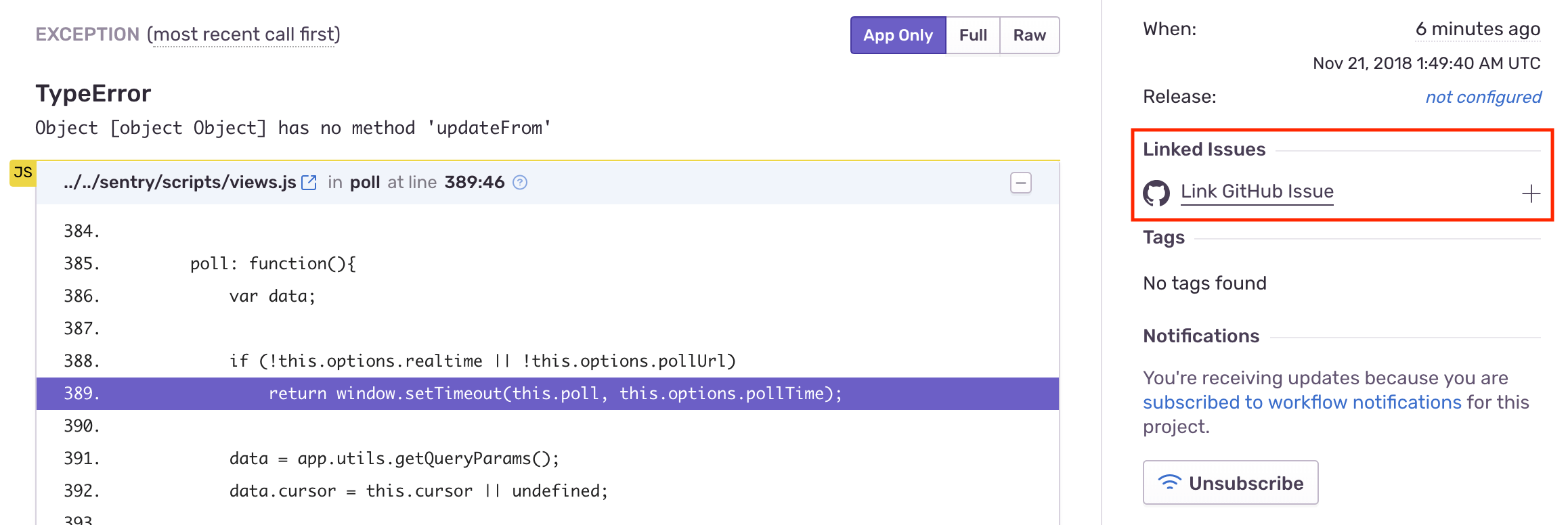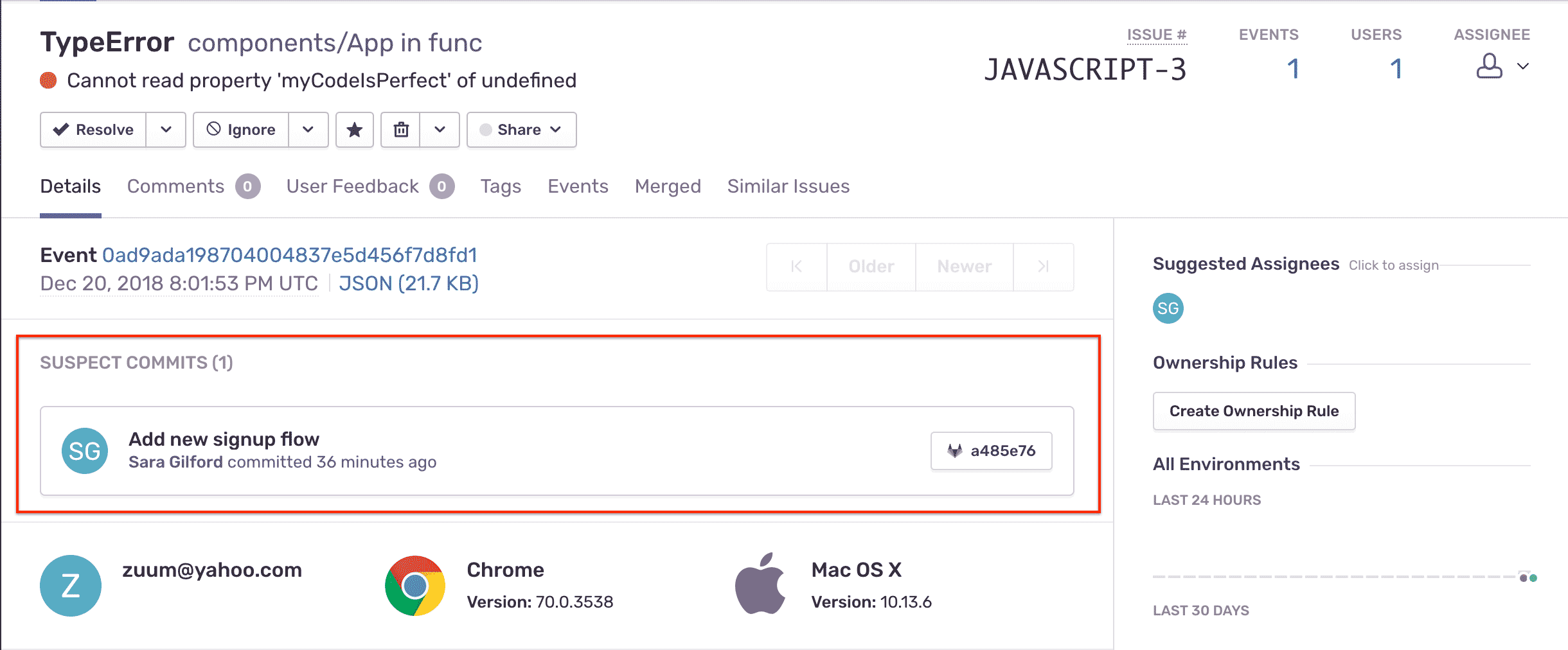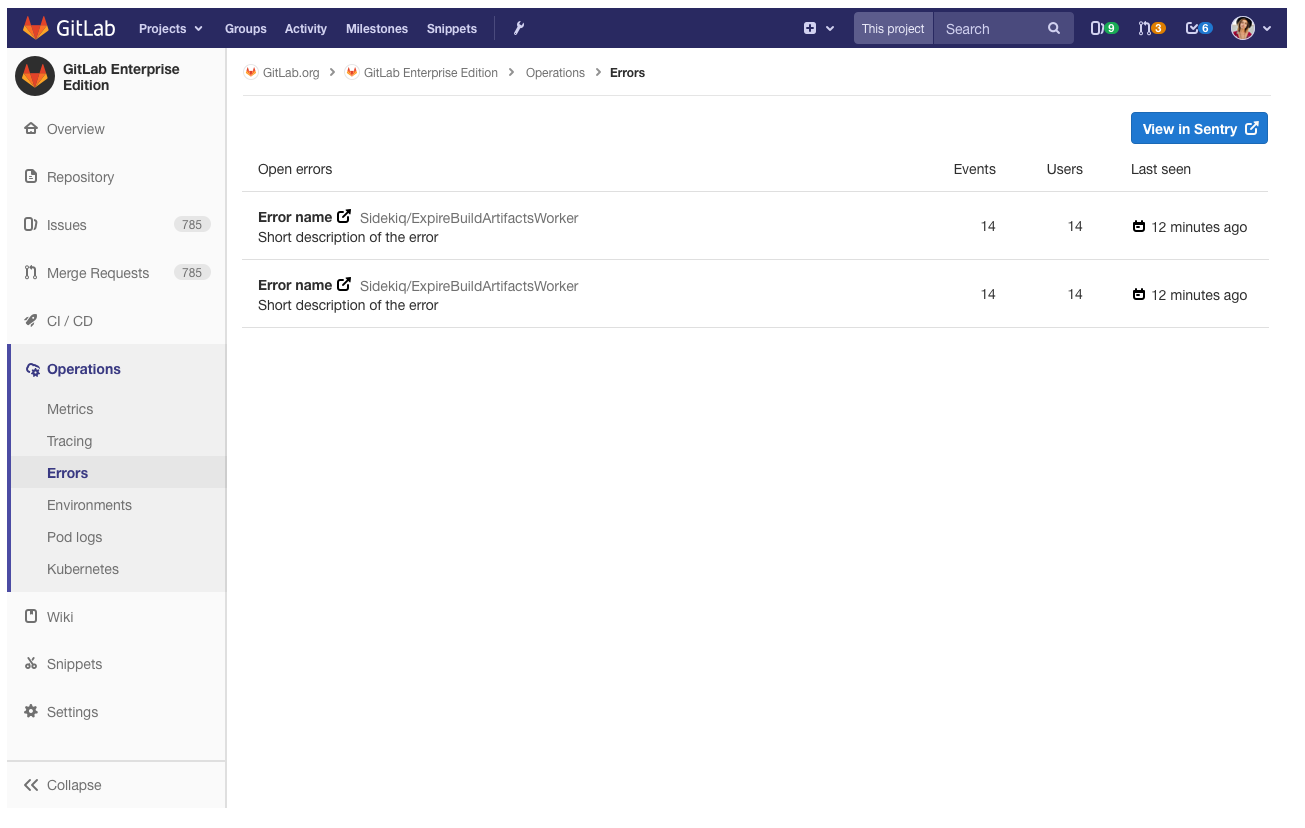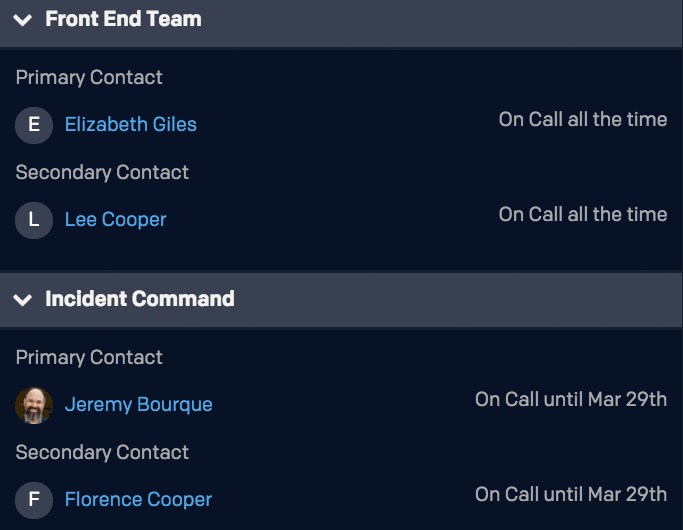Maximize Insights with Sentry's Integrations

Sentry -
We recently released a new set of features that increase visibility into errors across your organization. These features are great and helpful, and you should definitely be using them right now.
That said, we also want to remind you of great and helpful integrations that also maximize visibility into your errors.
Sentry + [your tool of choice]
Sentry's integrations aim to make your life easier. Here are a few integrations that allow for deeper insights across your organization.
Jira & Jira Server
In Sentry's Jira and Jira Server integrations, two-way sync ensures essential information between Sentry and these apps remains synced so that you can avoid repeating the same actions across platforms.
Two-way sync is configured in Sentry and applied to areas ranging from comments to issue resolution. You can also configure what to sync and in which direction (e.g., “I want tickets that get resolved in Jira to get resolved in Sentry — but not the other way around — and I want assignees to sync from Sentry to Jira.”).
In other words, you can keep communication tight among team members who rely on different platforms.
GitHub
With Sentry's GitHub integration, you can link issues, resolve issues via commit in the command line, and resolve via pull request. For good measure, you can also identify the suspect commit that likely introduced the error and suggest an assignee who could help fix it.
GitLab
Sentry's GitLab integration is so good that users who have installed this integration successfully resolve issues triaged in-platform 73% of the time.
In an effort to turn 73% into 100%, we recently improved the GitLab integration by adding release and commit tracking as well as suspect commits.
GitLab continued this effort in their newest release (11.7) by integrating Sentry directly into GitLab projects.
PagerDuty
Of course, when it comes to giving you that not-so-gentle reminder that you need to investigate now, there's also our PagerDuty integration. It's an integration that we've used for years to resolve errors more quickly and get context when we're woken up at 3am.
You can associate a single PagerDuty integration key with as many Sentry Projects as you want. Then set up different alert rules within Sentry for each Project to determine the kinds of issues and errors that should trigger PagerDuty.
Maybe on one Project, you want to get notified via PagerDuty if an error impacts more than 100 customers in one minute. Maybe on another, you want to be notified whenever very specific types of errors are being thrown. You can configure all of this via Sentry’s alert rules. Go wild.
Slack
Organizations that configure at least one alert rule are four times more likely to successfully triage that issue and 13 times more likely to resolve an issue.
Our integration with Slack sends alerts and notices about bugs/issues within your Sentry account. Don't worry; you have full control over both the kinds of bugs you’re alerted about and the Slack channel they appear in. Read our short guide to alert rules to learn more.
[Your tool of choice] + Sentry
Of course, your visibility isn't limited to Sentry's UI. There are also a few ways to show your Sentry data in other tools.
Data forwarding
Sentry provides the ability to forward processed events to certain third-party providers, such as Segment (to generate Error Captured events within your data pipeline) and Amazon SQS (to pipe exceptions back into your own systems).
Data forwarding is useful in places where you may want to do a more-in-depth analysis on exceptions or empower other teams, such as a Business Intelligence function.
Configure data forwarding in your Sentry organization by going to Project Settings >> Data Forwarding.
Service Hooks
Why poll the API to check for updates every hour when you can get updates from Sentry in near-real-time? Sentry can send Service Hooks which you can parse yourself or send to Datadog.
You can use Service Hooks in conjunction with the API to build features into your own tools that add a layer of functionality on top of Sentry data.
Rest API
Sentry's REST API can be used to export and manage data.
By exposing all the other primitives of Sentry, the API allows you to take those things and create something that makes sense with what you’re doing. Together, our Service Hooks and API serve as the building blocks of integrations like the ones mentioned earlier in this post.
Are you an app developer looking to build an integration with Sentry? Join the beta for our new platform! To learn more, drop us a line at partners@sentry.io.