Logging Laravel Errors with Sentry
Logging Laravel Errors with Sentry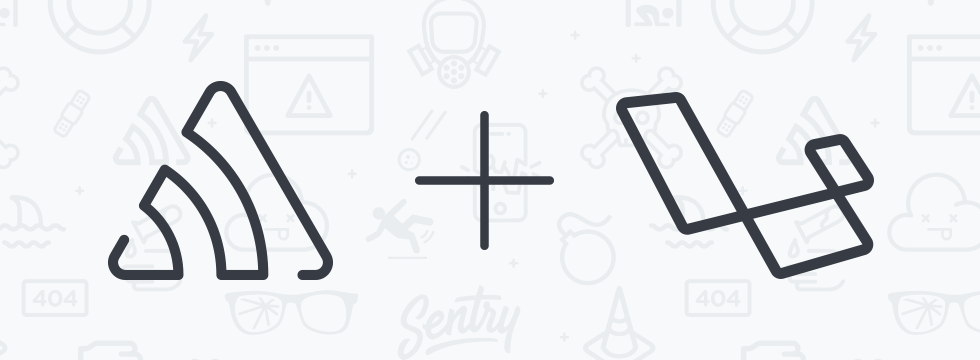
Today we're announcing native integration with Laravel through our new sentry-laravel package. This is a drastic improvement over our previous support for Laravel error monitoring (via Monolog) as it ensures proper stack traces, minimal configuration, and expanded error monitoring features (such as application detection).
Getting Started with Laravel
We've made it even easier to get started debugging Laravel on Sentry.
Install the sentry/sentry-laravel package:
$ composer require sentry/sentry-laravelAdd the Sentry service provider and facade in config/app.php:
'providers' => array(
// ...
Sentry\SentryLaravel\SentryLaravelServiceProvider::class,
)
'aliases' => array(
// ...
'Sentry' => Sentry\SentryLaravel\SentryFacade::class,
)Add Sentry reporting to App/Exceptions/Handler.php:
public function report(Exception $e)
{
app('sentry')->captureException($e);
parent::report($e);
}Create the Sentry configuration file (config/sentry.php):
$ php artisan vendor:publish --provider="Sentry\SentryLaravel\SentryLaravelServiceProvider"From here, just toss the SENTRY_DSN in your .env file, or configure
things via the config/sentry.php configuration.
Learn More
Take a look at the sentry-laravel project on GitHub to learn more about how things are implemented, as well as additional details on using it with Sentry.



